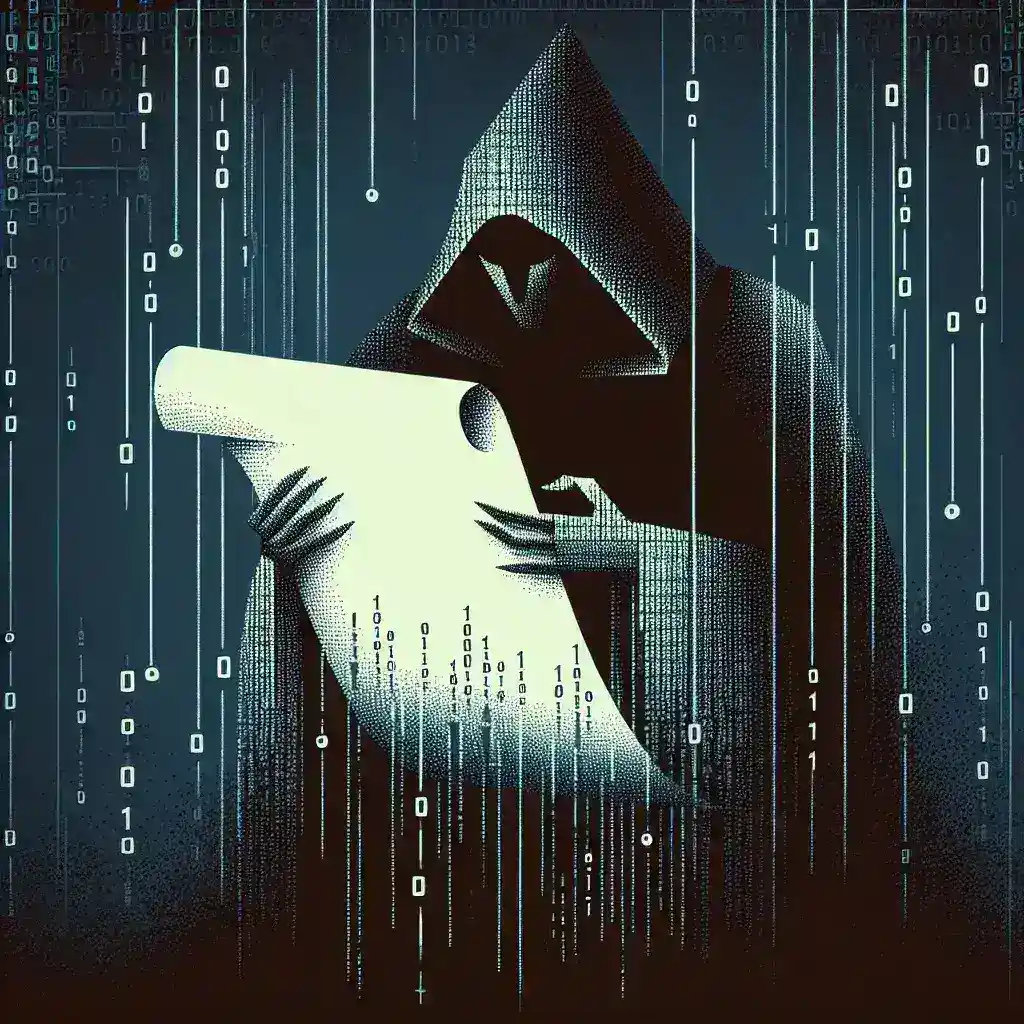Introduction
In today’s digital landscape, the security of office documents is paramount. While office applications like Microsoft Word and Excel offer powerful features, including macros that automate tasks, these same capabilities can be exploited by cybercriminals. Malicious macros embedded in office documents are a prevalent tool for hackers aiming to infiltrate systems, steal data, and cause significant disruption. This article delves into how hackers use malicious macros in office documents, the techniques they employ, the potential impacts, and strategies to safeguard against such threats.
What are Macros?
Macros are sets of instructions that automate repetitive tasks within office applications. Written in programming languages like VBA (Visual Basic for Applications), macros can streamline workflows, enhance productivity, and customize functionalities. While macros offer legitimate benefits, their inherent ability to execute commands makes them a potential vector for malicious activities when introduced by attackers.
How Hackers Use Malicious Macros
Phishing Emails with Malicious Attachments
One of the most common methods hackers use to distribute malicious macros is through phishing emails. These emails often appear legitimate, masquerading as official communications from trusted entities like banks, employers, or reputable organizations. The email typically contains an office document attachment, such as a Word or Excel file, which is designed to entice the recipient to open it.
Exploiting Macro Vulnerabilities
Once the unsuspecting victim opens the infected document, the malicious macro is activated. These macros can exploit vulnerabilities within the office application to bypass security measures. For instance, macros can be programmed to disable security features, download additional malware, or manipulate system settings without the user’s knowledge.
Payload Execution
After the macro executes, it can deploy various payloads depending on the attacker’s objectives. Common payloads include:
- Data Theft: Stealing sensitive information such as login credentials, financial data, or personal information.
- System Compromise: Gaining unauthorized access to the system, allowing for further exploitation and control.
- Ransomware Deployment: Encrypting files and demanding a ransom for their release.
Common Techniques
Social Engineering
Hackers often employ social engineering techniques to increase the likelihood of victims opening malicious documents. By crafting convincing messages and leveraging psychological manipulation, attackers can deceive users into lowering their guard and executing harmful macros.
Code Obfuscation
To evade detection by antivirus software and security protocols, hackers use code obfuscation techniques. This involves disguising the malicious code within the macro, making it harder for security tools to identify and block the threat.
Impacts of Malicious Macros
Data Theft
One of the primary goals of using malicious macros is to steal data. Sensitive information obtained through such attacks can be sold on the dark web, used for identity theft, or leveraged for further cyberattacks.
System Compromise
Malicious macros can provide attackers with unauthorized access to systems, allowing them to install additional malware, create backdoors, and maintain persistent control over the compromised environment.
Ransomware Deployment
By deploying ransomware through malicious macros, hackers can encrypt a victim’s files and demand a ransom for their decryption. This not only disrupts business operations but also results in financial losses and potential reputational damage.
Preventative Measures
Disabling Macros
One of the most effective ways to prevent malicious macros is to disable them by default. Office applications often allow users to adjust macro settings, restricting their execution unless explicitly enabled.
Implementing Security Policies
Organizations should establish robust security policies that govern the use of macros. This includes defining when macros are permissible, ensuring that only trusted sources are allowed, and regularly reviewing macro-enabled documents for potential threats.
User Education
Educating users about the risks associated with macros and how to identify phishing attempts is crucial. Regular training sessions can empower employees to recognize and report suspicious activities, reducing the likelihood of successful attacks.
Utilizing Security Software
Advanced security software can detect and block malicious macros by analyzing behavior patterns and identifying anomalies. Implementing such tools adds an additional layer of defense against macro-based threats.
Best Practices
Regular Software Updates
Keeping office applications and security software up to date ensures that known vulnerabilities are patched, minimizing the risk of exploitation by malicious macros.
Backup Strategies
Regularly backing up data ensures that in the event of a ransomware attack or data theft, organizations can restore their systems without succumbing to ransom demands.
Incident Response Planning
Having a comprehensive incident response plan in place allows organizations to swiftly address and mitigate the effects of a macro-based attack, reducing downtime and limiting damage.
Conclusion
Malicious macros in office documents represent a significant threat in the cybersecurity landscape. By understanding the methods hackers use to exploit macros, recognizing the potential impacts, and implementing robust preventative measures, individuals and organizations can safeguard their systems against these insidious attacks. Proactive education, stringent security policies, and the use of advanced security tools are essential components in defending against the ever-evolving tactics of cybercriminals.