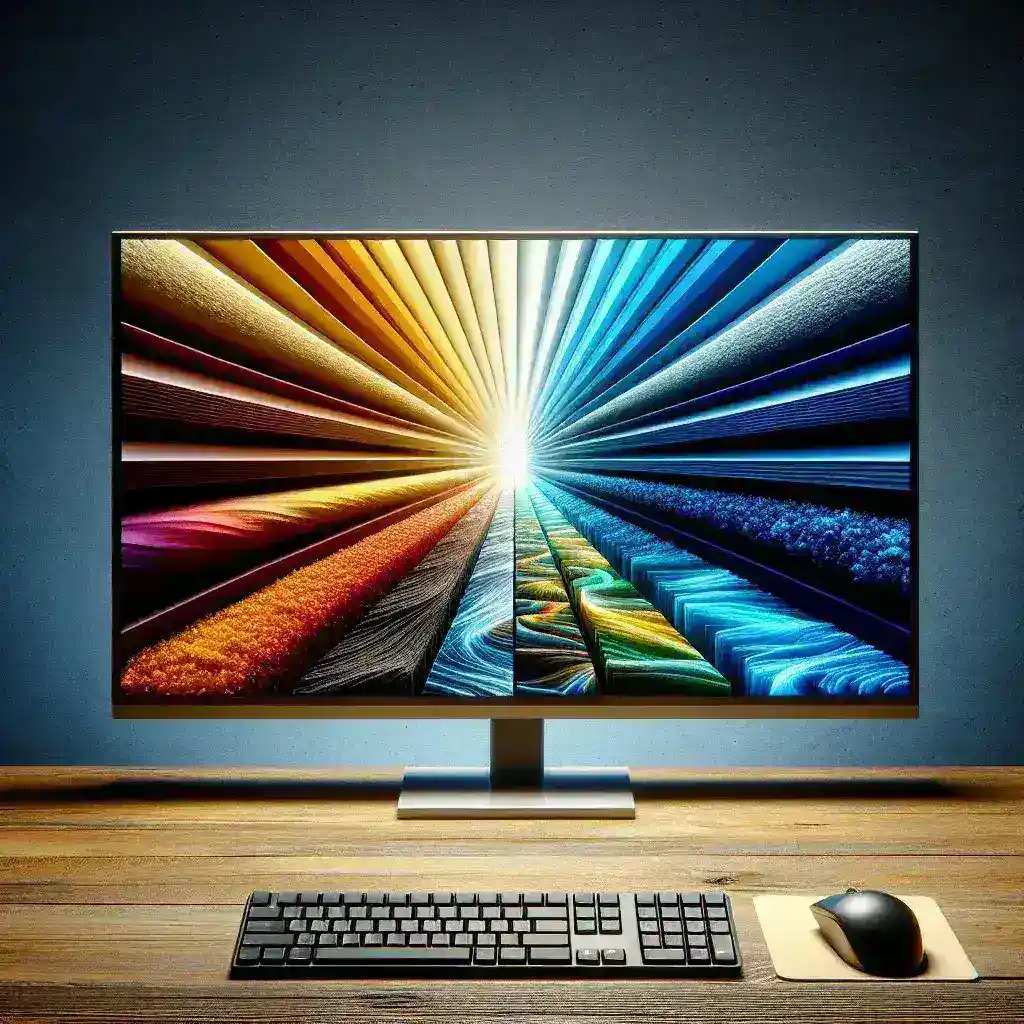The refresh rate of a monitor is a critical aspect to consider when purchasing a plasma monitor for a variety of uses, whether for gaming, professional work, or general entertainment. The refresh rate refers to how many times per second the monitor updates with new images, measured in Hertz (Hz). A higher refresh rate can lead to a smoother visual experience, which can be particularly important for specific tasks. But how do you choose the right refresh rate for a plasma monitor?
Here we will discuss the factors that should influence your choice of refresh rate and help you make an informed decision.
| Use Case | Recommended Refresh Rate |
|---|---|
| General Use | 60 Hz |
| Gaming | 120 Hz or higher |
| Professional Work | 75 Hz to 144 Hz |
Understanding Refresh Rates
The refresh rate is one of the pivotal factors affecting a monitor’s performance. In essence, it signifies how often the visual data gets updated on your screen in one second. Higher refresh rates translate into smoother images and can reduce eye strain.
Factors Affecting Your Choice
1. Types of Content
Your monitor’s refresh rate should be closely aligned with the kind of tasks you primarily use your computer for.
- General Use: For everyday activities such as browsing the web, working with office applications, or watching streaming services, a 60 Hz refresh rate is usually sufficient. This is because standard media content is produced at 24-30 frames per second (fps), which a 60 Hz monitor can easily handle.
- Gaming: For gaming enthusiasts, higher refresh rates are more beneficial. Monitors with at least 120 Hz or 144 Hz are recommended. These higher rates provide smoother motion transitions and can make a significant difference in fast-paced games where every millisecond counts.
- Professional Work: For tasks like graphic design, video editing, or financial trading, the choice of refresh rate can range between 75 Hz to 144 Hz, depending on the precision needed and the sensitivity to screen lag or flicker.
2. Hardware Capabilities
Even if you have a high-refresh-rate monitor, its performance is closely tied to your computer’s hardware capabilities. Ensure that your graphics card (GPU) and other components can support the monitor’s refresh rate.
3. Personal Sensitivity
Every individual has a different sensitivity to screen flicker and motion blur. Some may find a 60 Hz screen sufficient, while others may need higher refresh rates to avoid discomfort or eye strain.
Advantages of Higher Refresh Rates
Opting for a higher refresh rate has several benefits:
- Smoother Image Display: With higher refresh rates, motions appear seamless, which is especially crucial in gaming and fast-action scenes.
- Reduced Eye Strain: Higher refresh rates can lead to reduced flicker, thereby minimizing eye fatigue.
- Improved Accuracy: For professionals requiring precision, such as designers and video editors, higher rates ensure more accurate movements and transitions.
Drawbacks of Higher Refresh Rates
While higher refresh rates offer many perks, they are not without challenges:
- Higher cost
- Requires more powerful hardware
- Potential overkill for average tasks
Conclusion
In conclusion, selecting the right refresh rate for your plasma monitor largely depends on the intended use, hardware support, and personal preference. For general use, a 60 Hz monitor should suffice. If you’re into gaming or use your monitor for professional tasks, opting for a higher refresh rate like 120 Hz or even 144 Hz will offer a noticeable improvement in performance. Always consider your computer’s capabilities to match the monitor’s requirements for an optimal experience.